Apple recently released an update to Mac OS X 10.5.6
I have a Macbook pro with everything standard except for 4GB of RAM. I was currently running OS X 10.5.5 and thought the update would be somewhat trivial.
To cut a long story short, the install kept freezing at the start of the update saying “Configuring Installation”.
I found no disk errors and after a few more attempts gave up on this upgrade method.
I decided to try the manual standalone method and downloaded the (668MB) combo update from Apple’s website (I never bothered to try the standard update).
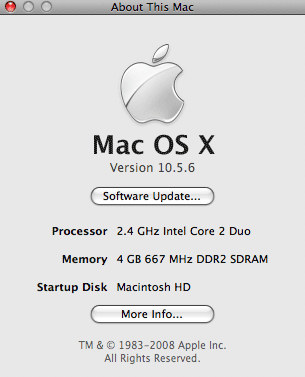
So if you’re having the same problem, try the standalone updater, available from http://www.apple.com/downloads/macosx/apple/macosx_updates/macosx1056update.html.
