Yes, Mac applications hang. Normally you can click on the in the top left corner of the screen and select “Force Quit”.
But what about keyboard shortcuts?
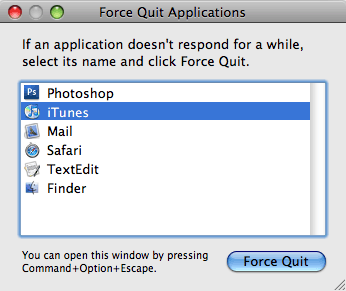
As shown in the image above, ⌘ + ⌥ + ESC will bring up the window.
But add in the Shift key for instant kill gratification.
Using ⇧ + ⌘ + ⌥ + ESC will close the current active application immediately without bringing up the window. Note that you can’t force quit finder like this. Instead, to kill the finder you will still need to go through the normal window and select it from the list.
