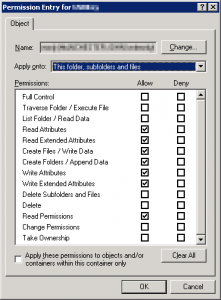So, you want to set up a write only ftp directory on IIS? One where you can upload files, but not list them?
Easy…
First, create a new user which you will log in as.
Make sure this user is explicitly denied access to all files and folders on the system.
Now, add the following ‘special’ permissions to the directory you wish to make write only..